Features
Feature extraction is of paramount importance in sentiment analysis and, more generally, Natural Language Processing. gsitk incorporates several utilities that implement a number of feature extraction techniques. Some of these techniques have been recently published in peer-reviewed publications, and are oriented to foster research.
The list of feature extraction techniques implemented in gsitk is:
Also, gsitk allows the user to persist and load already extracted features. This functionality is useful when a feature extraction process takes a long time, so you can persist the extracted features, for a posterior use. For more on this, see this section
Word2VecFeatures
This implementation corresponds to the MG presented in [Araque et al., 2017]. It uses a pre-trained word embedding model to extract a vector for each word, and then applies a pooling function to all words, obtaining document-level representation. By default, the pooling function is the average.
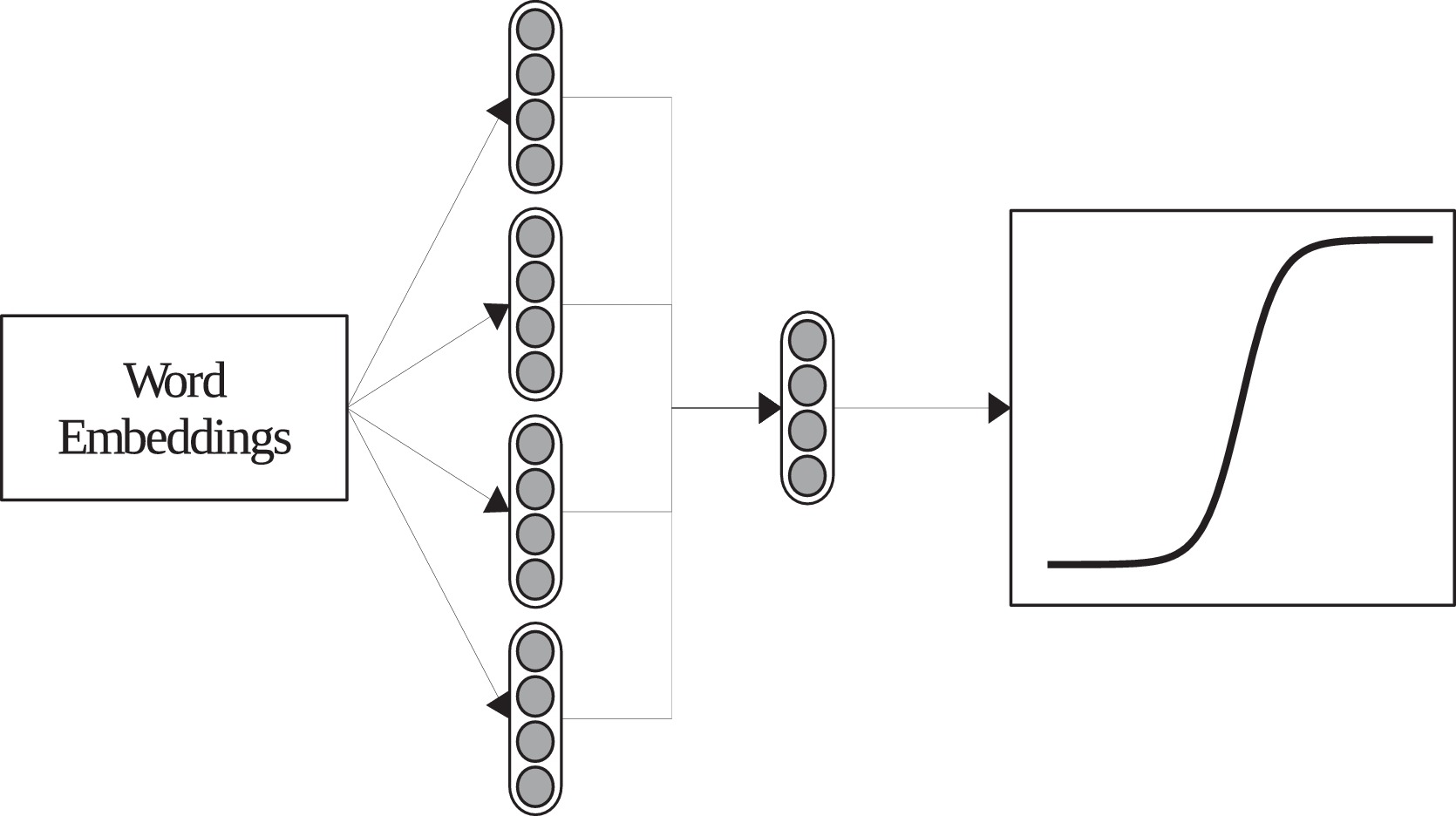
The following example shows the use of the implementation:
from gsitk.features.word2vec import Word2VecFeatures
text = [
['my', 'cat', 'is', 'totally', 'happy'],
['my', 'dog', 'is', 'very', 'sad'],
]
# path is set to a Word2Vec model
# convolution parameter encondes pooling operation [average, maximum, minimum]
w2v_extractor = Word2VecFeatures(
w2v_model_path=path,
w2v_format='google_txt',
convolution=[1,0,0])
X = model.transform(text)
# X is an array containing extracted features
The parameters are configured as follows:
w2v_model_path: must contain a string path to a pre-trained word embedding model.w2v_format: can begensim,google_txt,google_bin, depending on the model's format.gensimis aimed to use gensim models.google_txtandgoogle_binspecify the use of the word2vec model for textual and binary representations, respectively.convolution: specifies the pooling function used. The coding is[average, maximum, minimum]. For example,[1,0,0]computes the average,[1, 0, 1]computes the average and minimum.
Doc2VecFeatures
Implementation of the method described in [Araque et al., 2017]. This offers a wrapper around the Doc2Vec model. This implementation extracts a document-level representation by using word-level vectors and combining them. As explained in the mentioned publication, using this rather that pure Word2Vec on long documents can improve results. The use is straightforward:
from gsitk.features.doc2vec import Doc2VecFeatures
text = [
['my', 'cat', 'is', 'totally', 'happy'],
['my', 'dog', 'is', 'very', 'sad'],
]
model = Doc2VecFeatures(path)
d2v_features = model.transform(text)
# this contains the vector representing each document
The parameter that is inserted into the Doc2VecFeatures is the path to the model.
SIMON
This module implements the SIMilarity-based sentiment projectiON (SIMON) model, described in [Araque et al., 2019]. The main idea of the SIMON method is that given a domain lexicon, the input text is measured against it, computing a vector that encodes the similarity between the input text and the lexicon. Such a vector encodes the similarity, as given by the word embedding model, of each of the words of the analyzed text to the lexicon words.
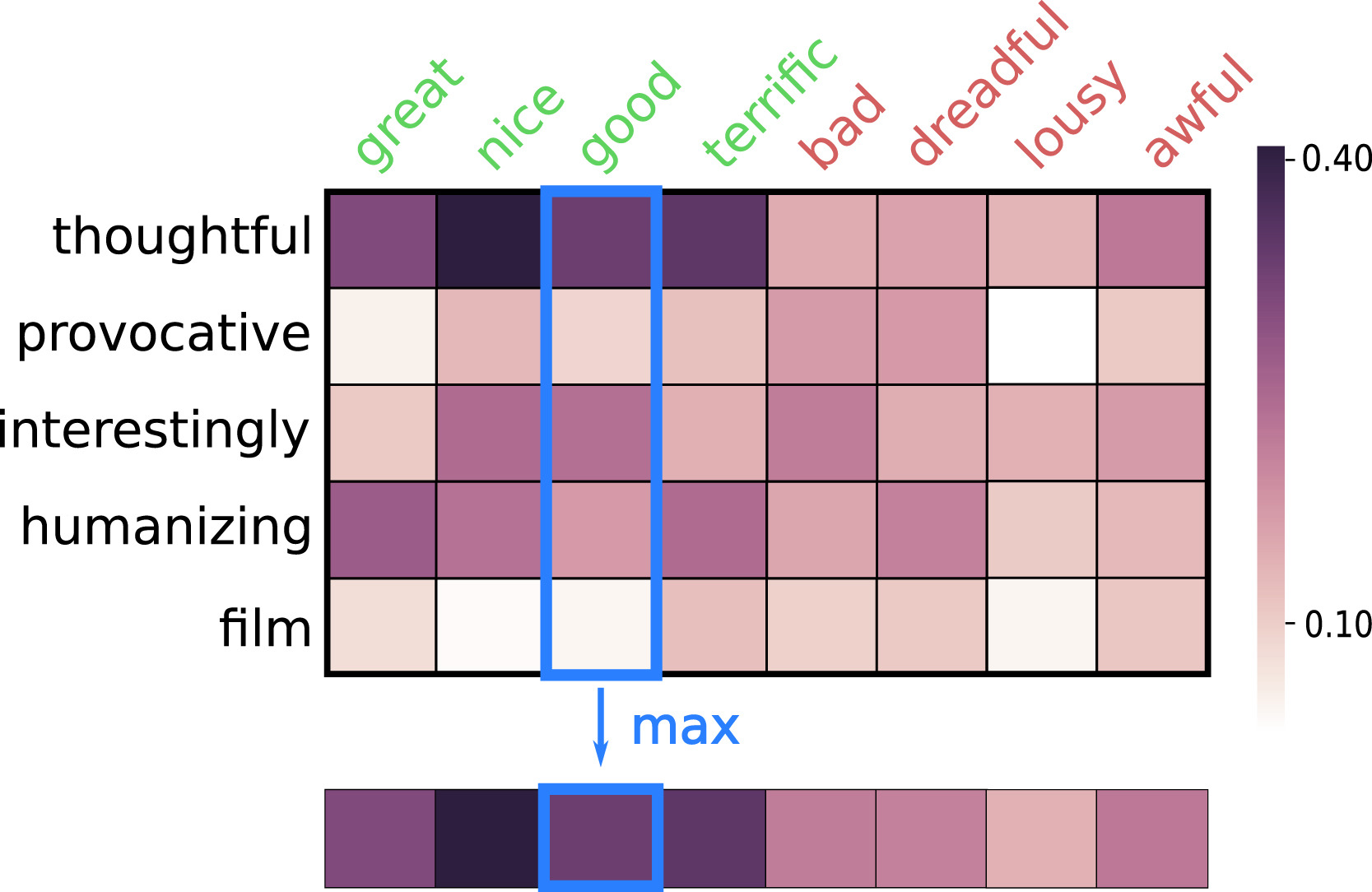
To use SIMON, two things are needed:
- A sentiment lexicon
- A word embeddings model that is gensim compatible.
For example, using only the lexicon from Bing Liu and a embeddings model that is in the current directory:
from gsitk.features import simon
from nltk.corpus import opinion_lexicon
from gensim.models.keyedvectors import KeyedVectors
lexicon = [list(opinion_lexicon.positive()), list(opinion_lexicon.negative())]
embedding_model = KeyedVectors.load_word2vec_format('GoogleNews-vectors-negative300.bin', binary=True)
simon_transformer = simon.Simon(lexicon=lexicon, n_lexicon_words=200, embedding=embedding_model)
# simon_transformer has the fit() and transform() methods, so it can be used in a Pipeline
The parameters that can be used are:
lexicon: where we insert the domain lexicon we want to use.n_lexicon_words: the number of maximum number of words to use from the lexicon.embedding: expects a word embedding model.
This transformer implements the fit and transform methods from scikit-learn API, which allows us to insert SIMON in a Pipeline.
The previous use of SIMON is simple, and can be improved.
To enhance performance, it is recommendable to use a more complete scikit-learn Pipeline that implements normalization and feature selection in conjuction with the SIMON feature extraction:
from gsitk.features import simon
simon_model = simon.Simon(lexicon=lexicon, n_lexicon_words=200, embedding=embedding_model)
model = simon.simon_pipeline(simon_transformer=simon_model, percentile=25)
# model also implements fit() and transform()
In this expanded version, the new parameters are:
simon_transformer: where aSimontransformer must be passed.percentile: percentile for the selection of features. 25 would be retaining the 25% most informative features. Specifying a 100 would retain all features, without performing any filtering.
SSWE
This class implements the model and its exploitation as described in this paper [Araque et al., 2017]. The original model is proposed in this work [Tang et al., 2014]. Basically, this implementation uses the already trained sentiment-aware word embeddings, extracting a vector for each document. For this, it uses the sentiment-aware word embedding model, aggregating the component vectors into a document-level representation. Its use can be seen in the example:
from gsitk.features.sswe import SSWE
text = [
['my', 'cat', 'is', 'glad'],
['my', 'dog', 'is', 'saddening']
]
model = SSWE()
model.fit_transform(text)
# output
array([[-0.03692475, 0.69433968, -0.10123377, -0.20750073, -0.4521742 ,
-0.11163325, -0.6230624 , -0.31017193, 0.5679557 , 0.27609493,
-0.30070497, -0.20598209, 0.62151025, -0.10289793, 0.0028881 ,
-0.64963145, -0.2537114 , -0.10160725, -0.13404223, 0.21716036,
0.1927223 , 0.33401577, -0.09717232, -0.47497711, 0.24664997,
0.12755613, -0.15305273, -0.22193395, -0.01209228, 0.05324505,
0.43930245, 0.00602835, -0.30367692, -0.70815245, -0.79096279,
0.10255207, -0.07759673, 0.40358937, -0.10322898, 0.44279148,
0.82335535, 0.31171023, 0.44288205, 0.2905347 , 0.46477 ,
0.28904402, -0.55061338, 0.10661928, 0.46488735, 0.33304884],
[-0.36602225, -0.58546405, 0.05227629, -0.21769451, 0.01021858,
0.8831138 , 0.19209097, -0.01067718, -0.34836705, -0.0732986 ,
-0.69389325, 0.00714602, -0.1676837 , 0.23442017, -0.388703 ,
0.75398148, 0.51507288, 0.15459292, 0.322662 , 0.18878383,
0.3826721 , -0.09494013, -0.24824411, -0.07548841, 0.1644036 ,
0.2624967 , 0.20364558, -0.40885403, -0.2868039 , 0.6564402 ,
0.16390643, -0.35993635, -0.07133374, -0.2713782 , 0.6116734 ,
0.02168057, -0.2557114 , 0.40677885, 0.35998122, 0.30713927,
-0.62793042, -0.52468092, 0.01578745, -0.08235615, 0.06924792,
-0.61774441, 0.78259982, -0.61167277, -0.21632402, -0.31093053]])
Persist and load
Saving an already extracted feature set to load it later is very useful. There are times when extracting features takes a long time, and we need to persist those valuable features to disk. For this, use the persistence utility in gsitk. See the example:
# we have already loaded a built-in dataset: imdb
from gsitk.features import features
w2v_feat = Word2VecFeatures(w2v_model_path='/data/w2vmodel_500d_5mc')
# this can take a long time
transformed = w2v_feat.transform(data['imdb']['text'].values)
# transformed.shape has (50000, 500) dimensions
# we name the features for posterior recovery
features.save_features(transformed, 'w2v__sentiment')
# we load it later
my_feats = features.load_features('w2v__sentiment')
# my_feats has (50000, 500) dimensions
[Araque et al., 2017] Oscar Araque, Ignacio Corcuera-Platas, J. Fernando Sánchez-Rada, Carlos A. Iglesias. Enhancing deep learning sentiment analysis with ensemble techniques in social applications, Expert Systems with Applications, Volume 77, 2017, Pages 236-246, ISSN 0957-4174, https://doi.org/10.1016/j.eswa.2017.02.002
[Araque et al., 2019] Oscar Araque, Ganggao Zhu, Carlos A. Iglesias. A semantic similarity-based perspective of affect lexicons for sentiment analysis, Knowledge-Based Systems, Volume 165, 2019, Pages 346-359, ISSN 0950-7051, https://doi.org/10.1016/j.knosys.2018.12.005.
[Tang et al., 2014] Tang, D., Wei, F., Yang, N., Zhou, M., Liu, T., & Qin, B. (2014, June). Learning sentiment-specific word embedding for twitter sentiment classification. In Proceedings of the 52nd Annual Meeting of the Association for Computational Linguistics (Volume 1: Long Papers) (pp. 1555-1565).